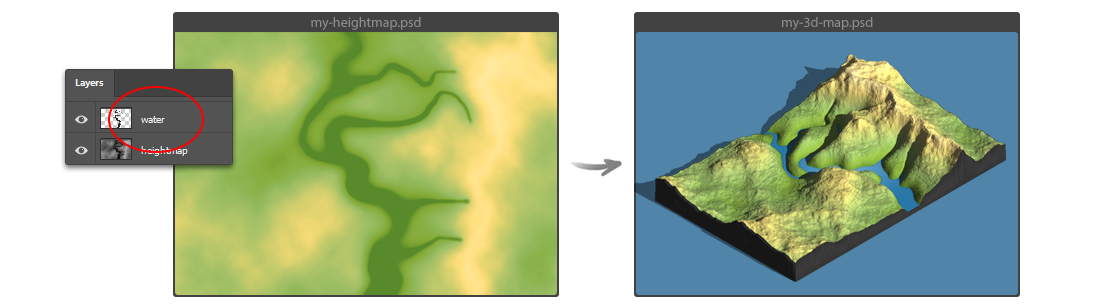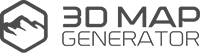Layer shortcodes
Layer shortcodes are additional features of single plug-in functions. The layers need to have specific names to get these features. For example: if a certain layer should appear as a texture on the 3D map it must be named „texture“. If this texture consists of more than one layer, these layers have to bee grouped first and this folder must be labeled „texture“ afterwards.
Texture
Rename the layer to get this additional feature before creating the 3D map:
“texture” marks this certain layer or group as a texture. So it will be positioned directly on the 3D map.
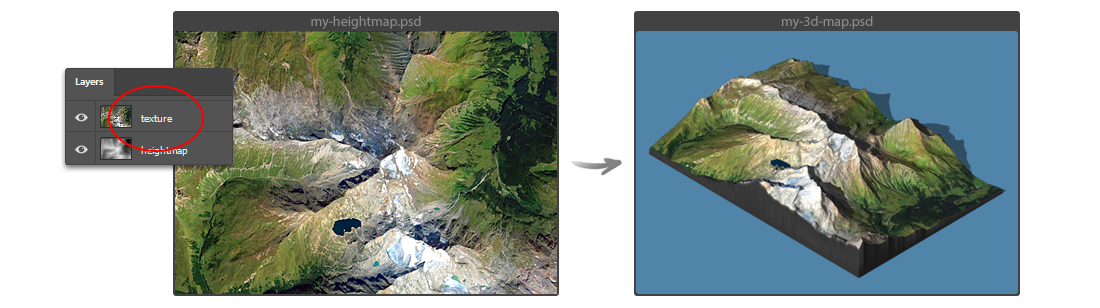
Shape
Rename the layer to get this additional feature before creating the 3D map:
“shape” marks this certain layer or group as the 3D map’s shape
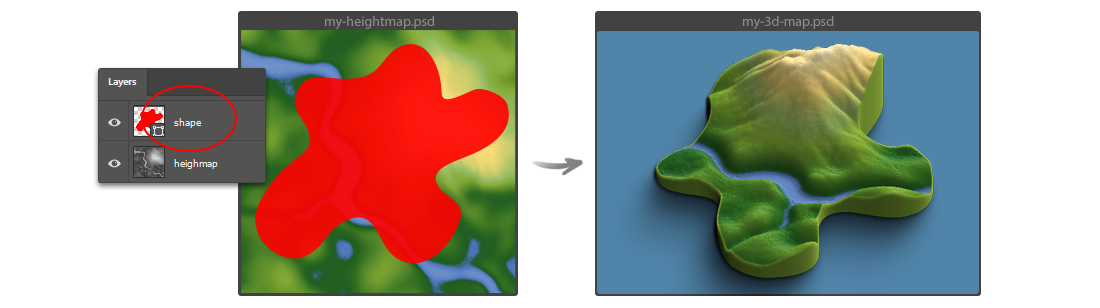
Water
Rename the layer to get this additional features before creating the 3D map:
“water” marks this certain layer as a water texture and will always be positioned on the texture of the 3D map