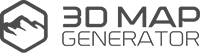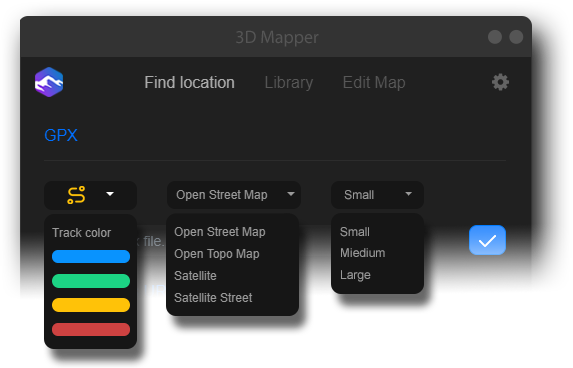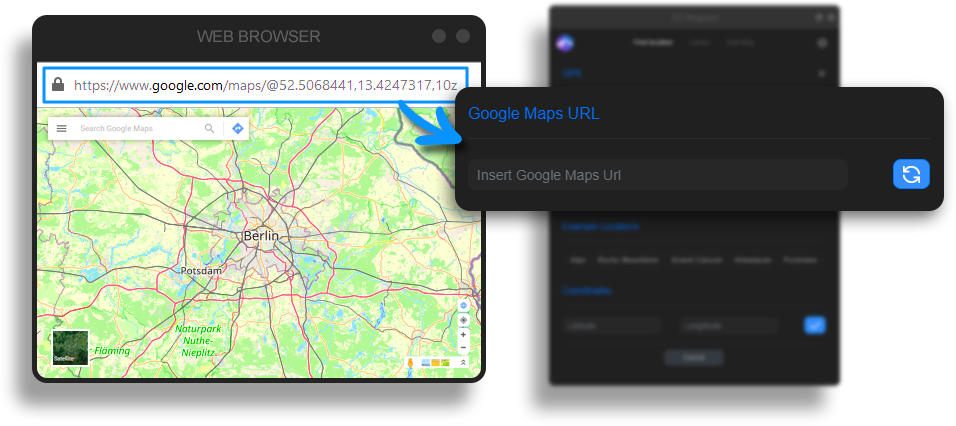3D Map Generator – 3D Mapper – Location Browser
The 3D Map Generator is a Photoshop plugin that makes it possible to generate 3D maps.
plugin,photoshop,heightmap,height map,add-on,extension,topography,geography,cartology,landmark,earth,location,surface,texture,texturing,render,relief,maker,generator,google,maps,3d layer,effect,software,contour line,water level,route,mountain,infographic,isometric,openstreetmap,geology,erosion,streets,rocks,river,sea,real world,terrain,3d-print,print,stl,obj,icons,set,game
18722
page-template,page-template-full_width,page-template-full_width-php,page,page-id-18722,bridge-core-2.5.6,ajax_fade,page_not_loaded,,qode-title-hidden,qode-theme-ver-24.1,qode-theme-bridge,disabled_footer_top,qode_header_in_grid,wpb-js-composer js-comp-ver-6.4.2,vc_responsive
Location Browser
There are several options to search for your desired location directly in Photoshop: search function, gpx file upload, coordinates or Google Map URL.
Determine the kind of map tile set (texture and matching heightmap) and the size of your 3D map.
Map Tile Sets
- OpenStreetMap
- OpenTopoMap
- Satellite
- Satellite + Streets
Tile Set Sizes:
- Small (max. 1024 px)
- Medium (max. 2048 px)
- Large (max. 3072 px)
With the Location Browser you have access to the excellent map data sources from MapTiler and OpenStreetMaps.
GPX File Import
Upload your GPX file directly via the plugin and get a 3D map including an extra track layer. Pick a track color and select the map tile set and size.
If you don’t have your own GPX files available, there’s also a possibility to create one with the aid of Google Maps Directions and a GPX converter. Please, watch the tutorial.
Search with Google Maps URL
Have you found your desired area on Google Maps? Just copy the web address and paste it into the plugin. The map area will then be displayed in the Location Browser. It’s also possible to search with coordinates. Just type in the longitude and latitude of the location.