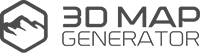3D-Mapper Tutorials
Editing and finishing a 3D map – tips and tricks
In this tutorial I am going to show my entire workflow from creating, over modifying and rendering to the finished 3D map.
Create your own GPX file using Google Maps and generate a 3D Map from it
This video shows how to simply create a custom 3D map with GPX route by using Google Maps Directions and a free converter. Share your hiking, biking or climbing route or plan and visualise your next vacation trip in 3D. Share your map in social networks and blogs, use it for presentations or print it out in 3D.
Create 3D maps from your GPX files
This video shows how you can easily create a 3D map from your GPX file – directly in Photoshop – without any other app. Upload your GPX file directly via the plugin and get a 3D map including an extra track layer.
How to create a Facebook 3D Photo from your 3D map
In this video tutorial we show how you can use the 3D-Mapper plugin to create an impressive 3D photo for Facebook from your 3D map with only a few clicks.
3D map print examples
This video isn’t actually a tutorial, but it shows 3D map samples made with the 3D Mapper plugin in Photoshop. The 3D maps were printed on a Prusa i3 MK3 3D printer. Filament: PLA
How to create 3D maps of your location in Photoshop
The video shows how you can easily search for your location in Photoshop and create a 3D map of it. Use the location browser to find the locations directly in Photoshop. Check the 3D map in the preview before you download it. Save the map sets in the plugin library. Create the 3D map and edit the 3D scene as you wish. Simply – directly in Photoshop – without any additional apps.
Search for locations with the location browser
The Location Browser is one of the key features of the new 3D Mapper. See how the Location Browser works exactly and what impressive features it has.
3D-Mapper Teaser
The 3D-Mapper plugin for Photoshop allows you to generate landscapes from real world elevation data in a few clicks. The plugin makes use of DEM data and MapTiler satellite imagery.