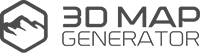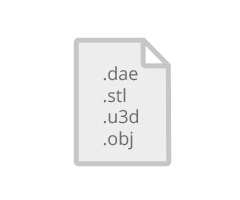Real 3D
ATLAS uses the Photoshop internal 3D engine and generates a real 3D object out of a heightmap and an existing texture. The 3D map will be positioned in orthographic camera view in an isometric orientation. The map can be rotated at any time into 7 other isometric orientations or manually into every other position.
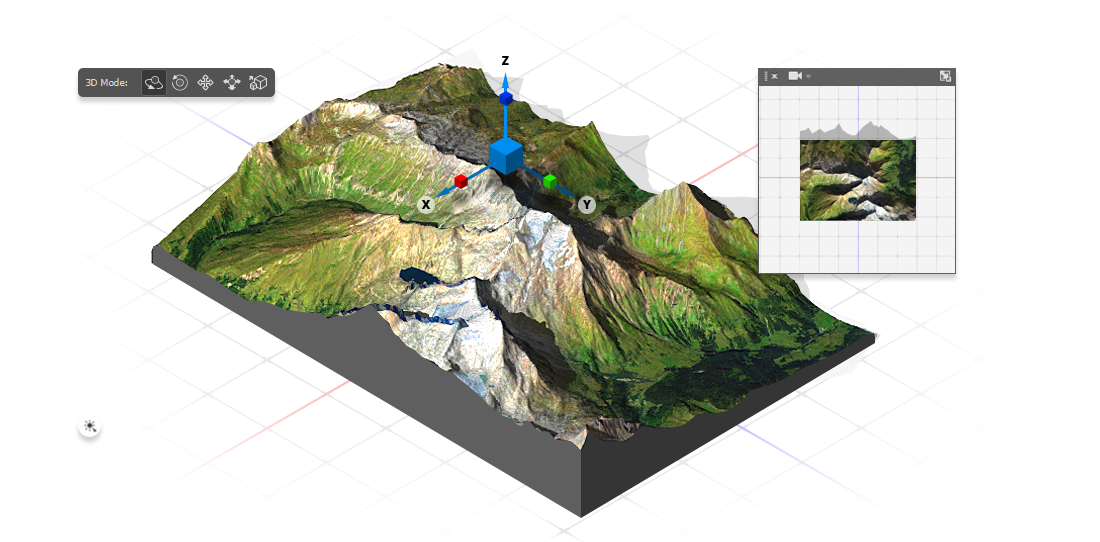
3D Map setting
Every angle of vision on the 3D map is possible. You can completely determine the height and map dimension and change it at any time. 8 isometric map angle presets picture a 360 degree angle of vision. So the isometric icon sets will still match the final maps. Manually the map can of course be rotated steplessly. With the map reset function you can go back to the isometric basic setting at any time. Also light and shadows are adjustable at will and you can use Photoshop Scene Presets, more 3D lights (change colors) or Photoshop 3D materials as well.

Rotation
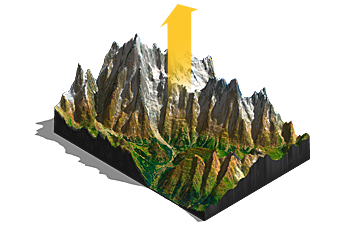
Map Height
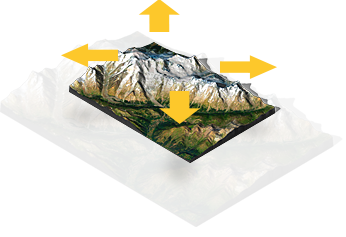
Map Dimension
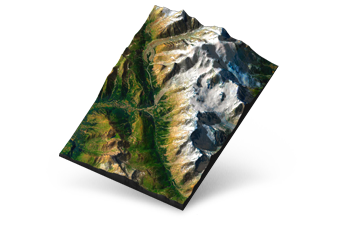
Rotation Manual
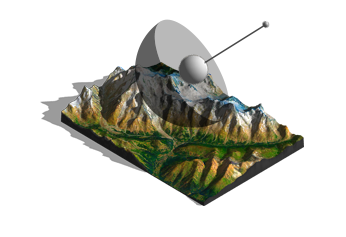
3D Light Setting
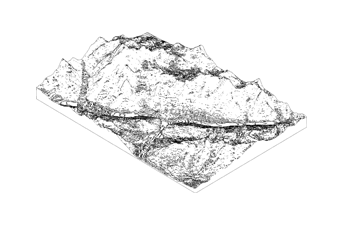
Scene Presets
3D Print and File export
The generated 3D maps can be exported to common 3D files and afterwards imported, opened and edited with a lot of 3D apps like 3d Max, Blender or Cinema 4D. Even an output as a 3D object is possible. If there is no 3D printer available at the moment, just go to a local 3D print shop or use an online service.